2 Options Route Advisor
BY ·


Two options Route advisor:
Option 1:
Familiar to many more with older versions of ETS version Route Advisor. Location – right at the bottom. Background – Transparent.
F5 – all information, except for maps
F6 – cargo information
F7 – Damage Information
F8 – Posts
Weight indicators appear at the time of arrival at the weighing station in the middle of the top and disappear at the exit from it.
Option 2:
For lovers of extreme form of minimalism. Location right on top. Background transparent.
F5 – blank screen
F6 – cargo information
F7 – Damage Information
F8 – Posts
Weight indicators appear at the time of arrival at the weighing station in the middle of the top and disappear at the exit from it.
Test version: 1.1.1.3s


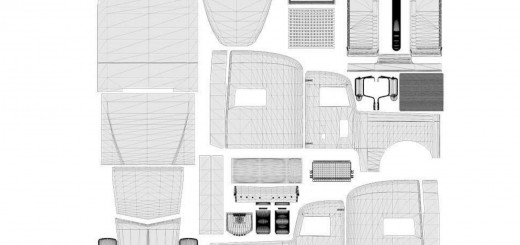
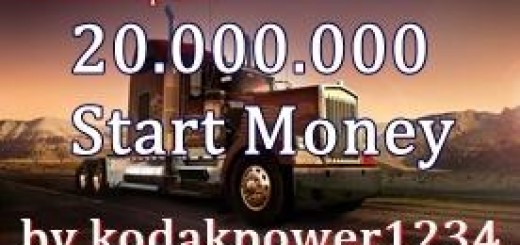





RECENT COMMENTS